Once you’re inside Property Sourcing, start by typing the desired location into the main search bar.
Then click on the “Private | Agency” filter and select Private Only to see properties advertised exclusively by private individuals (with no agency yet), or “Private + Agency” to see properties that are listed by Private and Agency at the same time.
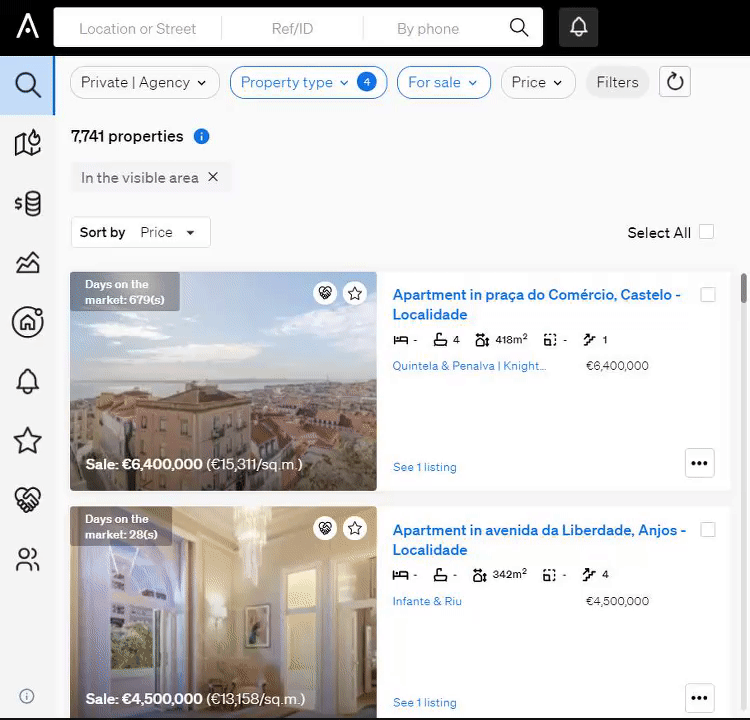
Alternatively, you can exclude the results of any agency by typing in the “Without this agency” field. Don’t forget to click “Save”.
Pro tip: If you’d like to see all property results from one or more specific real estate portals, type in the name of the portal(s) under “With this agency”.
Alternatively, you can access the Private Sellers Lead Flow – a feed dedicated to private seller listings only that makes it easy to find and qualify new leads in your area.