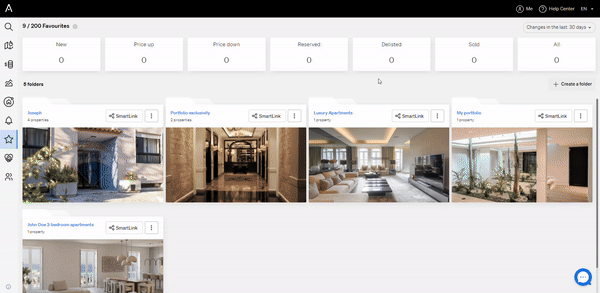Start by visiting the Favourites page using the star icon in the vertical menu on the left. Find the ‘SmartLink’ button next to each folder and click it to share a quick and convenient link with your clients or colleagues. Then click ‘Share SmartLink’ and choose to send via Whatsapp, Facebook or simply copy and paste the link.