2 ways you can monitor your portfolio:
1. Once inside Property Sourcing, click on “Filters” and then scroll down to Portfolio Type. Click on “My agency’s portfolio” and then “Save” to see the results. To keep track of all the updates to your portfolio on a daily basis and save you effort, we suggest that you create an Alert afterwards by clicking on the bell icon next to the search bar and setting a title for the Alert – for example, “My portfolio”. Then click on “Set an alert”.
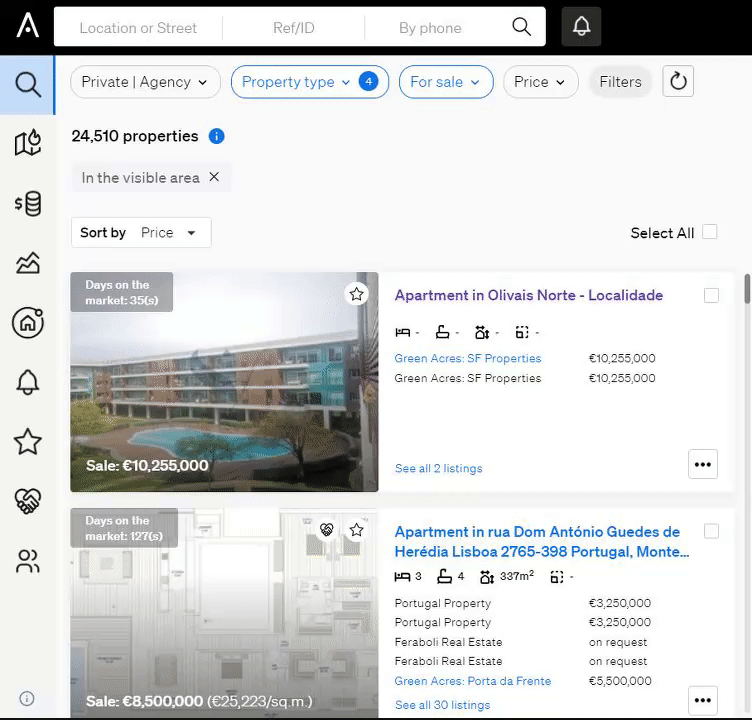
2. Alternatively, if your portfolio is only part of your agency’s portfolio, search for your properties by reference and save them as favourites in an individual folder to make it easier for you to monitor them.