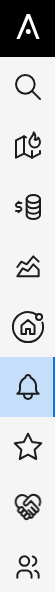Once inside Property Sourcing, click on “Draw on Map” and draw your area of action. Click twice to close your figure.
After exploring other filters to refine your results, click on the bell icon next to the search bar to create a personalised alert that will notify you by email of any property updates in your personalised area.

Manage your alert on the Alerts page using the bell icon in the vertical menu on the left.